I have this picture and I wish to be able to read each individual picture, load it up into a paint method and add Mouse Listeners to each spot of color but not any of the black background. I do not wish to include ANY of the black background as a "button" and only have the colored spots have mouselisteners of their own so I can distinguish which color spot I have pressed. Does anyone have any ideas? Thanks!
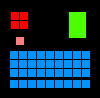
I suppose you could approach it this way:
List<Shape> buttons = ...
for each pixel in the picture, top left to bottom right {
if the pixel is not black {
if the pixel is not already contained in one of the buttons {
iterate over every pixel towards the right until you reach a different color
iterate over every pixel towards the bottom until you reach a different color
// now you have the bounds of your button
// create a new Rectangle and add it to your list.
}
}
}
I've never attempted something like this, nor have I tested the above method, but to me it seems like it should work.
Why can't you just duplicate the picture with JButtons and JPanels and simplify your life?
The mouseListener returns a location, so I would use that location to inspect the image at the corresponding pixel, then branch to do the required action. If the pixel turns out to be black, you simple do nothing.
The image can be inspected via a BufferedImage object and a Raster.
Alternatively, one could inspect the image via BufferedImage and a Raster, and create corresponding Objects for each color square located, printing and handling each one separately.